Developer Information
Company: SQUARE ENIX Co.,Ltd.
Address: 東京都新宿区新宿6-27-30 6-27-30 Shinjuku, Shinjuku-ku, Tokyo 160-8430, Japan
Website: Support Web
Email: Support Email
Privacy Policy: Privacy Policy
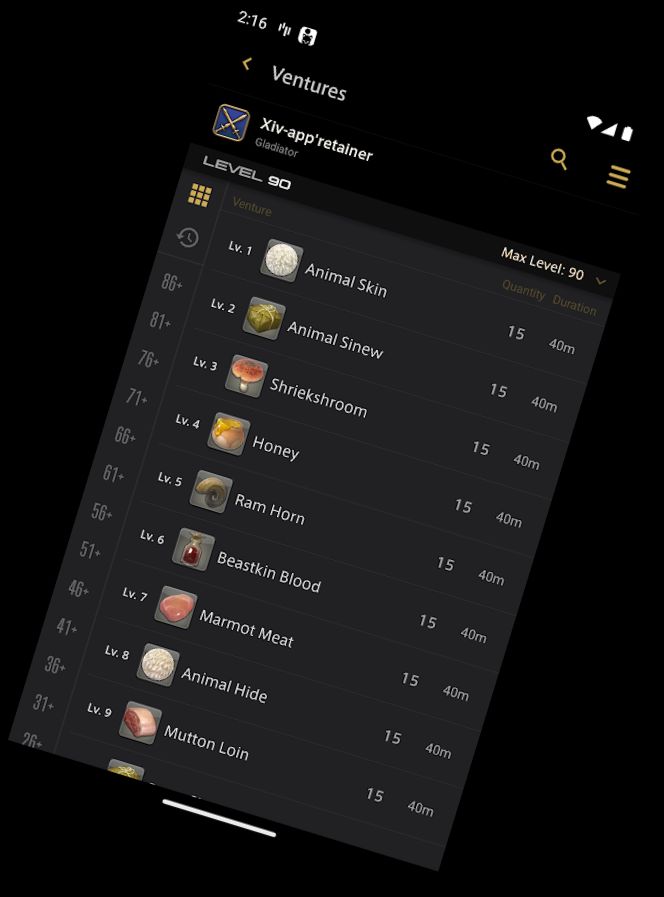
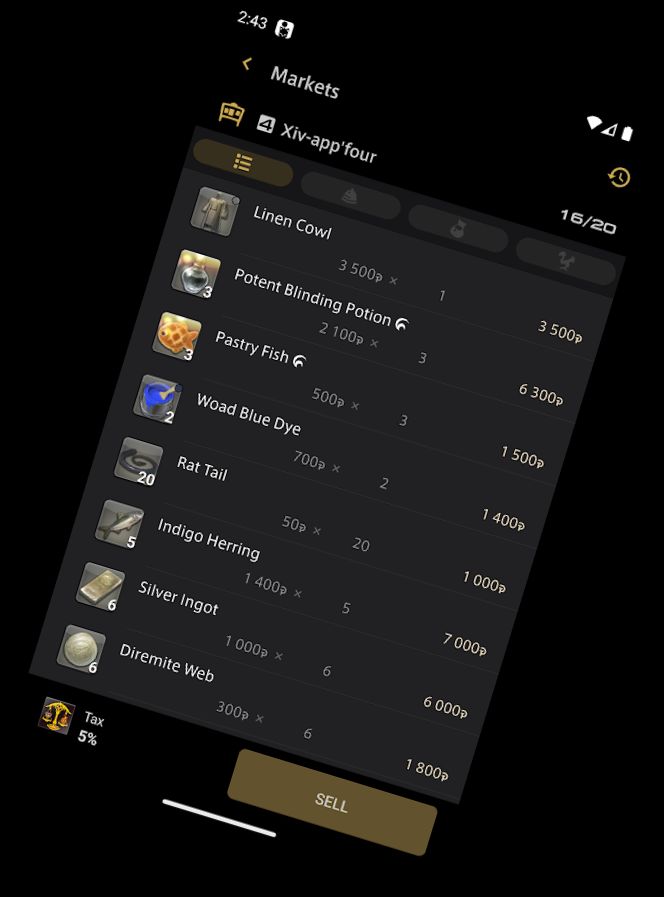
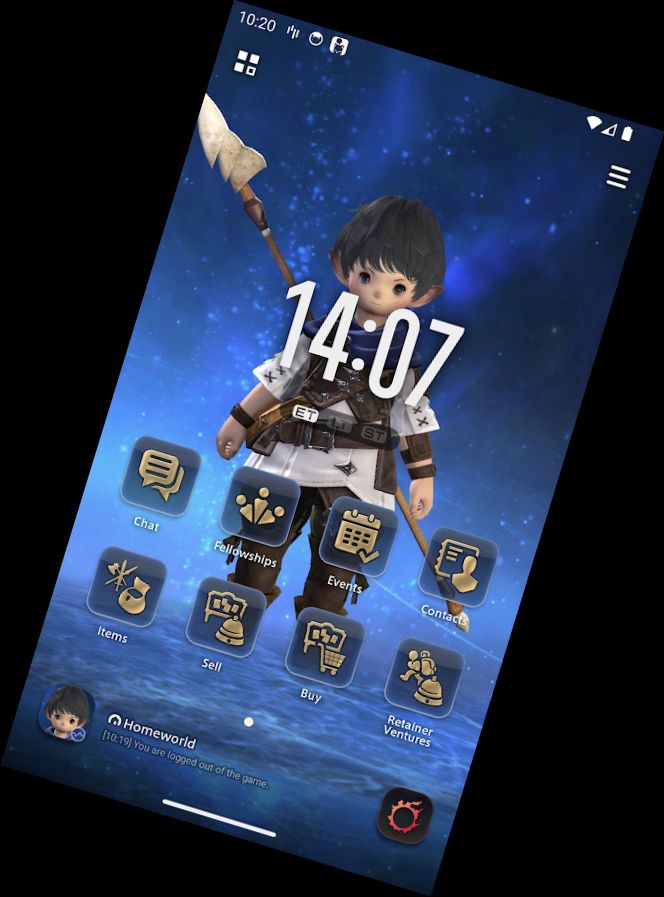

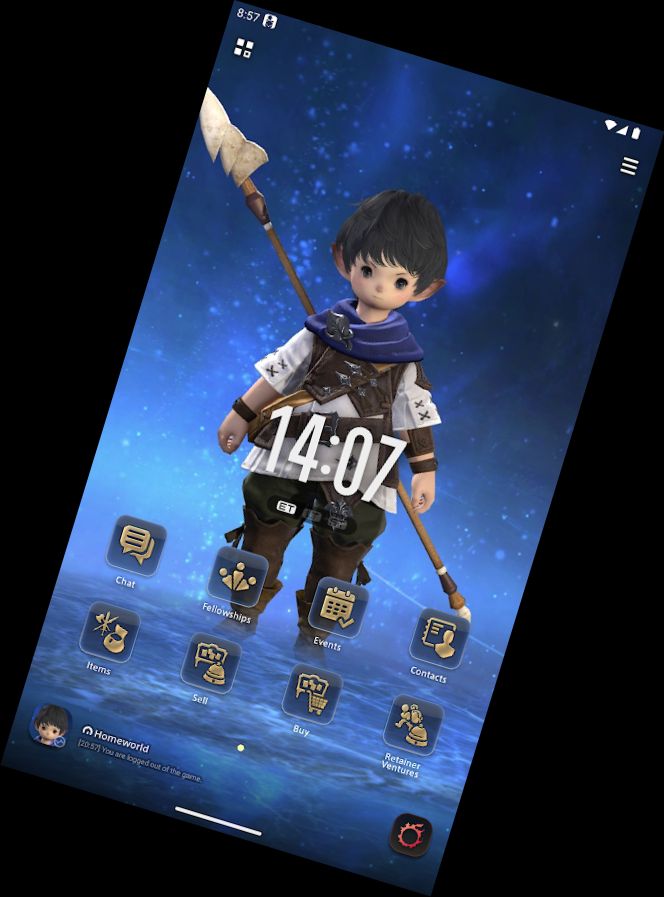

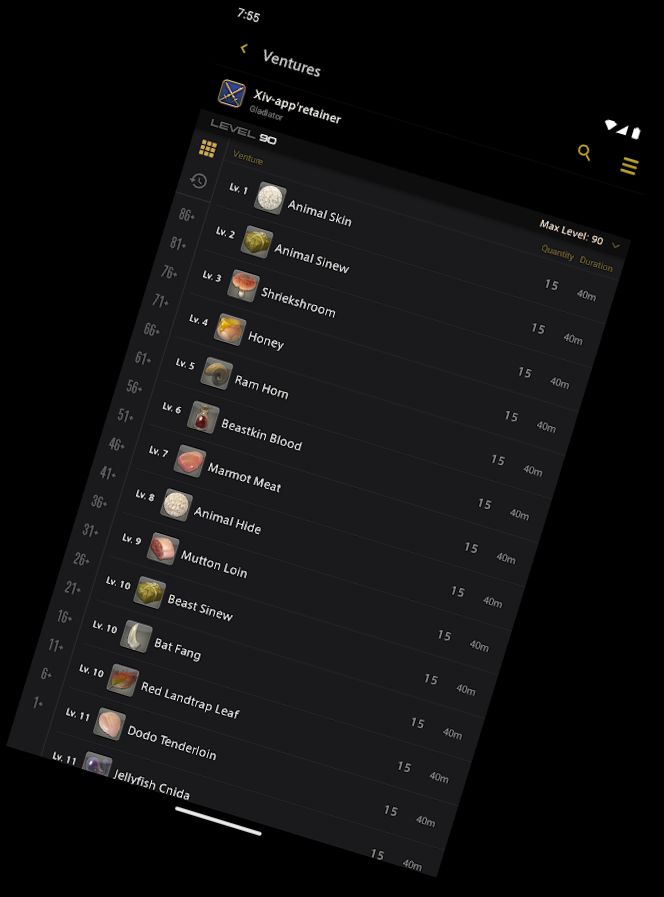
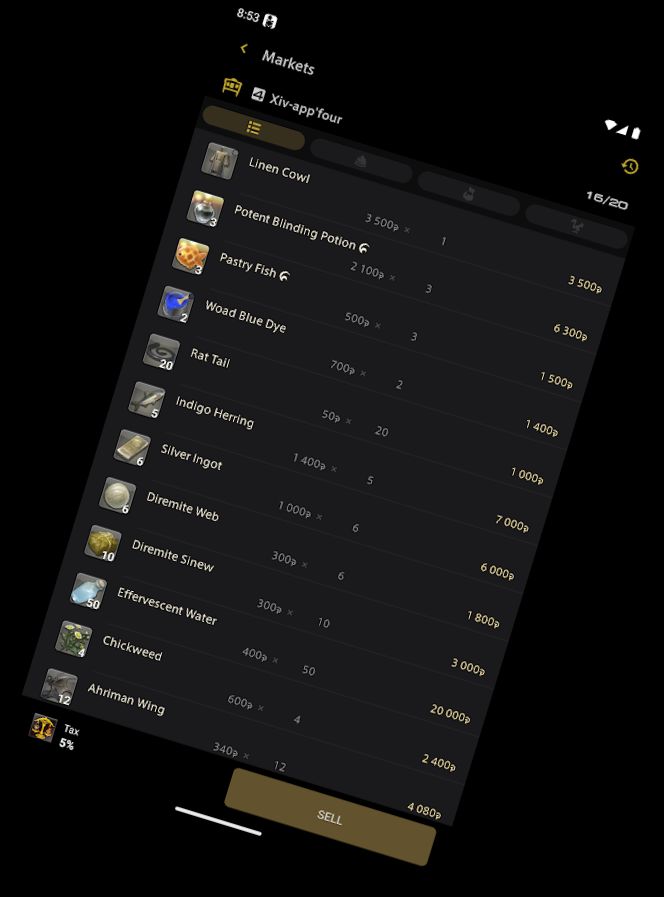
The official FINAL FANTASY XIV Companion app helps you stay connected with friends and prepare for adventures, anytime and anywhere. Access your in-game friend list, chat with fellow players, make and share plans using the event list, manage items, browse the market board, and assign retainer ventures.
Please note that an active service account and subscription for FINAL FANTASY XIV are required to use this app. Also, note that some features like chat can be accessed for 30 days after your main game subscription expires, but all features will be lost after this period.
Features
- Chat: Communicate with other players using the companion app, including in-game friends, Free Company, and Linkshell members.
- Event List: Create, edit, and manage scheduled events to bring friends together for raids, trials, and more.
- Item Management: Sort, move, sell, or discard items with a tap of a button. Note that item management is not available while logged into the game with the associated service account.
- Market Board: Buy or sell items using in-app currencies, Kupo Nuts or Mog Coins. Kupo Nuts can be obtained as login bonuses, and Mog Coins are available as in-app purchases. Access to the market board is not available while logged into the game.
- Retainer Ventures: Assign retainer ventures using Kupo Nuts or Mog Coins, anytime and anywhere.
Feedback and bug reports are valuable in improving the app. The Support Centre specializes in responding to detailed feedback and issue reports. If you encounter any issues, contact the Support Centre at http://sqex.to/WXr.
Device requirements include a supported device running Android OS 7.0 or later. Using the app on an unsupported OS may cause crashes, and using it on a device with a screen smaller than 5 inches may result in display issues.
Versions
-
2.0.6
—
·
Download
Android 7.0+
■Added “Alarms” to the widgets that can be placed on the Home Screen.
Alarms can be configured for Eorzea Time/Local Time/Server Time.
■”Clock & Alarm Settings” has been added to the application settings.
■The following issue has been addressed:
・The incorrect sound would play back for notifications.